How to set up an effective YouTube channel
YouTube isn’t just a video-sharing platform. It’s become the world’s second-largest search engine. With so many people searching for content of all kinds on YouTube, it’s a huge opportunity for businesses to attract more eyeballs and grow really quickly.
Video is a super engaging way for brands and influencers to connect with their audiences directly — but there’s a catch: your channel has to be set up for success to give you the best chance of being picked up by search engines and algorithms. That’s how you draw people in!
Let’s break down how to set up the perfect YouTube channel. You’ll want to use YouTube Studio for all of your channel, upload, and management needs. Be sure you’ve set up what YouTube calls a Brand Account so you have all of the capabilities.
*Don’t feel like reading? Watch the video below!*
1. The basics
It might sound obvious to say you need a channel name… but stick with us. Your channel name needs to reflect your brand, but it also needs to be SEO searchable. Make sure your channel name is something people will search for when they’re looking for you online.
You’ll also need a channel profile image sized at 800 x 800 pixels. Depending on your business, a logo or photo of you works great!
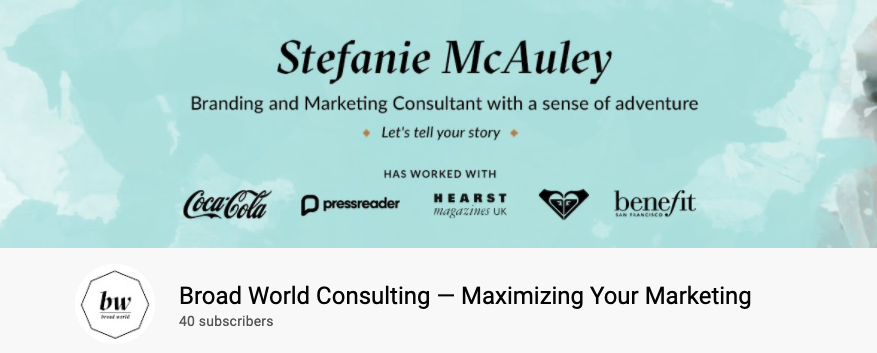
2. Header imagery
Your header image is a huge piece of real estate that you can use to communicate with your audience. Rather than sticking to just pretty visuals, use this to tell your audience something about your business. Things like what they’ll learn from your channel, your value proposition, or even how often you post videos.
The overall header specs for YouTube are 2560 x 1440 pixels, and your header should also be optimized for smart TV, desktop, and mobile.
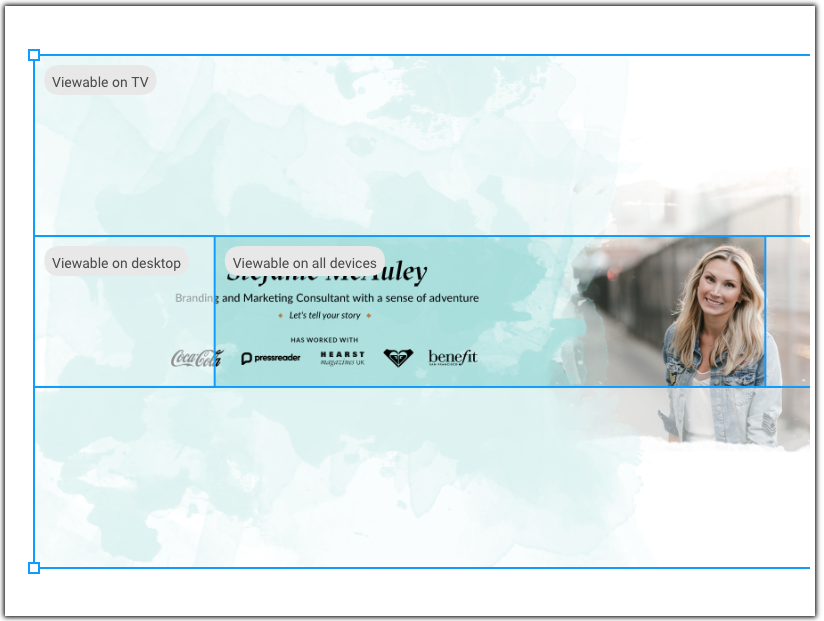
3. Channel description
Your channel description is where you’ll tell people who you are, what you do, and what your audience will take away from your videos. You’ll want the first 100-150 characters to hook people in! Because of truncation (formatting YouTube does to shorten a write-up), these first few sentences are what people will see before they’ll have to click to expand the rest of the description. And yes, the rest of the description is just as important — be sure to use strong keywords for SEO.
4. Choose your channel layout
There are many ways to personalize your channel. This includes creating playlists on specific topics, moving seasonal content to the top of your channel, or simply highlighting key branded content. Be sure that you’ve optimized how viewers see your space and that it aligns with your marketing goals.
5. Create two channel trailers
YouTube has added a ton of cool new features over the years to give creators the tools to grow their channel. One of those features is channel trailers. Think of this like a mini movie trailer for you and your business.
You’ll need two trailers: one for current subscribers, and one for people who have never seen your channel before. Don’t worry, all you need to do is upload and YouTube will take care of pushing the right trailer to the right eyeballs.
6. Engage with DM’s and sticker replies
As you grow your channel, people will want to reach out to you. So make sure you give them a way to do that. Plug in your contact email under the ‘About’ section of your website to help your audience and other businesses in your industry connect with you.
We’ve said this a million times and will say it again: YouTube is a SOCIAL media channel. It relies on you to not only create amazing, indexed content, but also engage with other creators on the platform. So get social!
Are you adding YouTube to your content strategy? Let me know in the comments below.

