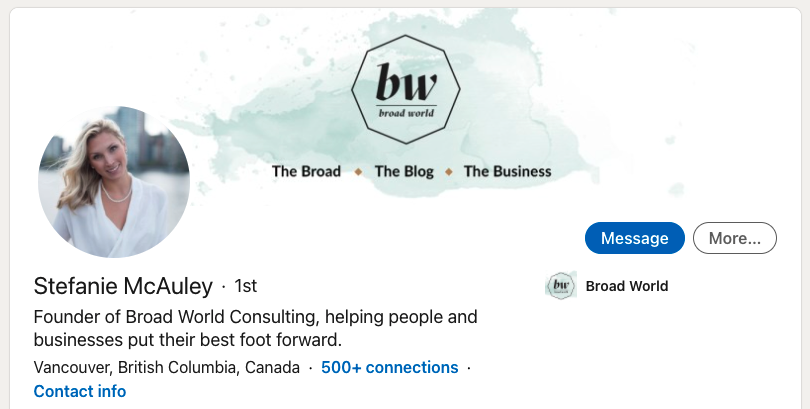Beyond Facebook: Six ways to diversify your digital marketing strategy
Do you have more than one way to communicate with your customers and team? If the Facebook outage in October taught us anything, it’s that we are very heavily reliant on the FB… oops, we mean Meta… family of social media apps — Facebook, Instagram, Messenger, and WhatsApp. It also likely (re)inspired business owners to diversify their digital marketing efforts. Because… what if it happens again? Or worse, the apps become obsolete? *shudder*
The network was down for a whopping six hours. While this may not seem like a big deal for a casual user, the prolonged gap in services affected businesses big and small around the world.
As a business owner, and after some initial panic, you possibly got productive in other ways. (Your inbox hasn’t been this organized in years, right?) Or you took the outage as a sign to back away from your computer, put your phone down, and get outside. Or you read an actual book. And when the apps were back up, you rejoiced. But again, we ask you: What if it happens again? (It did, a few days later, but for less time.)
So let’s look beyond the blue F at other platforms that can diversify and bolster your content strategy. Be sure you can communicate with your target audience at any point!
1. Email marketing
Your email list is G-O-L-D. It’s yours and yours only. It’s really the best way to communicate to your customer base and get mega ROI for your efforts. Why? To give you one example, for every $1 you invest in email marketing, you can expect to make $42. We’ve shared three top email marketing tips for clicks and conversions here.
2. LinkedIn
In our humble opinion, LinkedIn is underused and underrated. It’s truly a brilliant place for small businesses to share info and connect with potential customers, partners, and collaborators. Don’t be afraid to use it as a sales tool and shine bright with your industry knowledge.
3. Twitter
Facebook has a Twitter account. That’s how they communicated during the outage, keeping people on track with what the heck was going on. Twitter is the place to share quick, concise info. And any time Facebook goes down, we picture Twitter as Mr. Burns tapping his fingers with menacing delight.

4. TikTok
The power of video content is mighty enough for TikTok to have gathered 1 billion users and grown faster than any of its big brother and sister apps. More and more brands are utilizing this platform in creative ways and it’s ultimately about how you can make it work for you. (Don’t feel like you have to keep up with the TT influencers — you do you!). Take a trend and make it your own, or create a new one altogether. The platform rewards creativity. It’s also important to note that while TikTok videos and Reels are similar, they are very different.
5. Internal Comms Tools
For any business owner who uses Messenger or WhatsApp for office group chats and to communicate internally and/or with customers, the FB outage wasn’t great news. Slack, Microsoft Teams, Skype, and Google Chat are all great alternatives — with most included in your business software, or free. (As are good old text messages.) As for keeping the channels of communication open with customers, click here to scroll back up to email marketing. but more so an internal comms backup tool.
We stand by our stance that you don’t need to have all social media apps — it doesn’t make sense for every business. But the need to have more than one network to communicate with your customers is clearly there. Diversify your digital marketing so you don’t get caught short (again).
6. YouTube
As mentioned with TikTok, video is a powerful engagement tool. YouTube is a great channel to sprinkle into your marketing efforts but can seem a bit daunting. See our checklist to effectively set up your YouTube channel.
Did the Facebook outage make you amp up another channel or app? We’d love to know your experience — share in the comments below. And if you need support in diversifying your digital marketing, we can help! Pop us a note here.